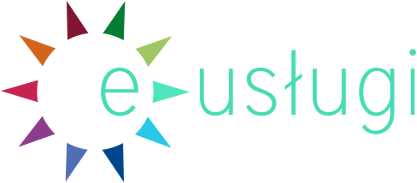News
General
- 16.04.2025 | Opłata rekrutacyjna 2025
- 16.04.2025 | Akty prawne - rekrutacja 2025/2026
- 16.04.2025 | Terminy rekrutacji
- 16.04.2025 | Registration for the field - Candidates - Important information!
- 16.04.2025 | Support for candidates provided by Recruitment Committees
- 24.04.2024 | Registration in the IRK system